Android如何防止apk程序被反编译
当前位置:点晴教程→知识管理交流
→『 技术文档交流 』
作为Android应用开发者,不得不面对一个尴尬的局面,就是自己辛辛苦苦开发的应用可以被别人很轻易的就反编译出来。
Google似乎也发现了这个问题,从SDK2.3开始我们可以看到在android-sdk-windows\tools\下面多了一个proguard文件夹 proguard是一个java代码混淆的工具,通过proguard,别人即使反编译你的apk包,也只会看到一些让人很难看懂的代码,从而达到保护代码的作用。 下面具体说一说怎么样让SDK2.3下的proguard.cfg文件起作用,先来看看android-sdk-windows\tools\lib\proguard.cfg的内容: -optimizationpasses 5 -dontusemixedcaseclassnames -dontskipnonpubliclibraryclasses -dontpreverify -verbose -optimizations !code/simplification/arithmetic,!field/*,!class/merging/* -keep public class * extends android.app.Activity -keep public class * extends android.app.Application -keep public class * extends android.app.Service -keep public class * extends android.content.BroadcastReceiver -keep public class * extends android.content.ContentProvider -keep public class * extends android.app.backup.BackupAgentHelper -keep public class * extends android.preference.Preference -keep public class com.android.vending.licensing.ILicensingService -keepclasseswithmembernames class * { native } -keepclasseswithmembernames class * { public } -keepclasseswithmembernames class * { public } -keepclassmembers enum * { public static **[] values(); public static ** valueOf(java.lang.String); } -keep class * implements android.os.Parcelable { public static final android.os.Parcelable$Creator *; } 从脚本中可以看到,混淆中保留了继承自Activity、Service、Application、BroadcastReceiver、 ContentProvider等基本组件以及com.android.vending.licensing.ILicensingService, 并保留了所有的Native变量名及类名,所有类中部分以设定了固定参数格式的构造函数,枚举等等。(详细信息请参考 让proguard.cfg起作用的做法很简单,就是在eclipse自动生成的default.properties文件中加上一句“proguard.config=proguard.cfg”就可以了 完整的default.properties文件应该如下: # This file is automatically generated by Android Tools. # Do not modify this file -- YOUR CHANGES WILL BE ERASED! # # This file must be checked in Version Control Systems. # # To customize properties used by the Ant build system use, # "build.properties", and override values to adapt the script to your # project structure. # Project target. target=android-9 proguard.config=proguard.cfg 大功告成,正常的编译签名后就可以防止代码被反编译了。反编译经过代码混淆的apk得到的代码应该类似于下面的效果,是很难看懂的: 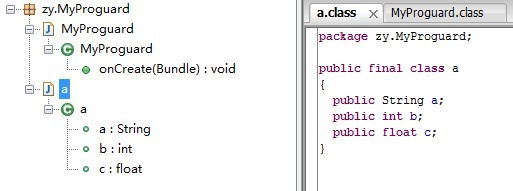 如果您使用的是2.3之前的SDK版本也没关系,把上面的proguard.cfg文件复制一份放到项目中,然后进行相同的操作即可 该文章在 2014/11/24 23:48:20 编辑过 |
关键字查询
相关文章
正在查询... |